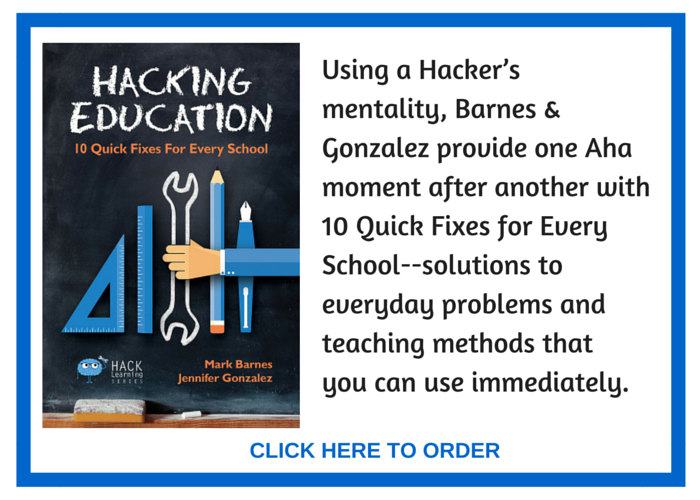Hacking Education, Book 1 in the Hack Learning Series, turns 2 years old this month. We’re celebrating by giving you Hack 9 — The Glass Classroom — here.
Hack 9: The Glass Classroom - Put Learning on Display with Social Media
Transparency is not the same as looking straight through a building: It’s not just a physical idea, it’s also an intellectual one.
— Helmut Jahn, German Architect
The Problem: What Happens in Class Stays in Class
We teach behind walls. These walls block everyone’s view: parents, colleagues, administrators, and other students. When we set up a demonstration, deliver new and exciting content, or give students instructions, these experiences stay between us and the students who happen to be in our room at the precise time when the experiences happen. Sure, they might take notes. We might provide handouts or links to supplementary information, but the real, live experiences float away as soon as they’re over.
The ephemeral nature of our teaching, the fact that what we do in our classrooms is more or less shrouded, contributes to problems like these:
- Parents who are expected to support their child with homework assignments or projects often throw up their hands, not fully understanding our intention with a given assignment, or misdirect the child to complete a task according to their own interpretation of it.
- Absent students, even when given make-up work, can never quite replicate the experience of being in class.
- Our collaboration with other teachers is almost always limited to our description of what we do, rather than being able to actually show what goes on in our classrooms. Even if we take advantage of Pineapple Charts (see Hack 2), we are still limited to observing the teachers in our building, by the constraints of our individual schedules, and by our own comfort with approaching other people about their classroom practices.
What if we could tear down the walls of our classrooms and make our in-class learning activities transparent to anyone who’s interested?
The Hack: Build a Transparent Classroom with Social Media
For four months in 1915, education pioneer Maria Montessori installed a glass-walled classroom right in the middle of San Francisco’s Panama Pacific International Exposition. She wanted visitors to see children at work in a classroom using the Montessori method, a pedagogical approach that had yet to take hold in the United States.
The response was phenomenal: The classroom drew crowds of onlookers; many returned day after day for repeat visits. Newspapers covered the event, and the new approach soon gained traction in America. Even today, some Montessori schools install temporary Glass Classrooms in storefronts and parks to give the general public an up-close look at how their methods work.
A century later, technology allows us to achieve the same goal of sharing our classroom practices without the expense or hassle of constructing actual glass walls. With social media and other mobile apps, we can fully share our classroom activities with others, effectively making our walls transparent.
Whether it’s parents, other students, colleagues, community members, or curious educators from anywhere at all, anyone can experience the learning activities you want to share.
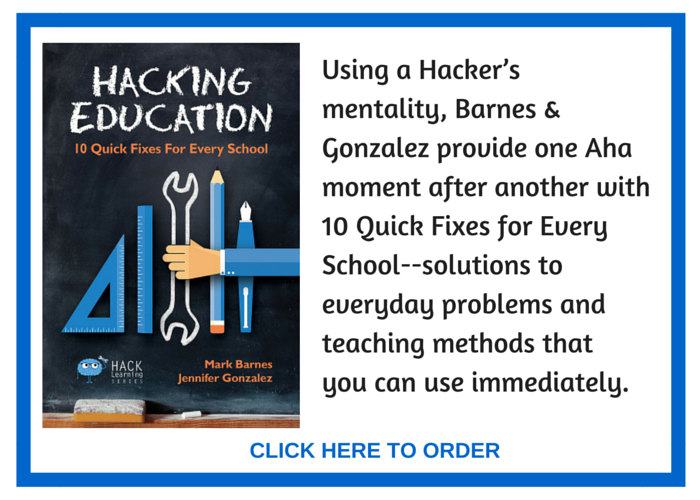
With a class Twitter, Facebook, or Instagram account, you and your students can share photos, status updates, reminders, announcements, and reflections on daily activities. A class YouTube channel could offer regular video glimpses of teaching and learning. And a live streaming video app like Periscope, which you can set up at a moment’s notice, lets others actually watch what’s happening in your classroom in real time. The positive implications of the Glass Classroom are broad:
Parents will become more invested in what’s happening in class, because they will know precisely what is being taught. This will allow them to ask their children more relevant questions about class activities, support them with their homework, and have a better feel for what you’re attempting to accomplish. When you give parents regular, convenient access to the inside of your classroom, you greatly reduce the chance for misunderstanding while building a stronger partnership with some of your most important stakeholders.
Absent students won’t fall so far behind. The more “transparent” your activities are from outside your room, the easier it will be for a student who is sick, on a school trip, or removed for disciplinary reasons to access your lessons. Imagine having a student return from an absence without ever needing to ask you for make-up work.
Community members will become more invested in your school. Although local officials and business owners will readily say they support the schools, that idea is pretty abstract when they really don’t know much of what happens in those schools. Being able to peek inside will give community members a greater familiarity with your daily activities, building a greater sense of unity in your region and planting seeds for relationships that could result in funding opportunities, shared resources, and a greater overall sense of public pride in the local school system.
Teacher repertoires will grow. Having access to models of others’ practice will build teachers’ willingness to try new approaches in their own classrooms. This applies not just to the teachers in your own building; if class transparency is extended beyond your school community, your ideas could reach teachers anywhere. If tens of thousands of teachers converted their classrooms to glass, the opportunities for easy, customized teacher professional development would be astounding.
What You Can Do Tomorrow
Creating a classroom that allows anyone to look inside takes time. You’ll need to educate all stakeholders, build regular sharing into your routine, and learn some new technology. But to get a quick, small taste for what a Glass Classroom is like, try this:
- Create a social channel for one class. With your administrator’s permission, set up an invitation-only Facebook page or Twitter account for your class (or a single class period if you teach middle or high school). If your school already uses a tool like Edmodo, you may already have an online channel that parents and students have access to; this will work fine.
- Record instruction. At some point during the day, when you are giving instructions, demonstrating a technique, or otherwise doing something that would be hard to replicate on paper, have someone with a smartphone record you. (Unless you already have permission to record students, just stick to recording yourself this time.) Keep the video short—less than two minutes is ideal. Before you record, explain your purpose to students; build excitement about the idea of being able to see something from class when they are at home that night.
- Load your video onto your new social channel. Embed or link the video to your class Facebook page, Twitter feed, or YouTube channel. If you’re not sure how to do this, find someone to show you how (your students may be the best resource in this case).
- Share your channel. Via e-mail, send parents the web link to the channel, explaining that it contains a video that will give them a glimpse of today’s activity and that you are hoping to do more of this in the future. To boost participation right from the start, ask them to add comments or questions to the video post.
A Blueprint for Full Implementation
Step 1: Choose a platform for your social channel.
Before you can start sharing, you need a platform, an online channel from which to share. To build participation and keep yourself from getting overwhelmed, start with just one. Rather than attempting to establish a Facebook page, a Twitter feed, an Instagram account, a YouTube channel, and an Edmodo page, pick one and launch it. You might consider surveying students and their parents to see which platform they use most frequently and start there.
When setting it up your social channel, keep in mind that most of these tools offer privacy settings, allowing you to make your channel public or limit its availability to invited guests. How you select privacy settings may depend on what grade level you teach or what your school’s Appropriate Use Policy says.
Step 2: Define your content.
When you’re getting started, think about what kinds of content you’re going to share on a regular basis. Ask yourself a few important questions: Will you post weekly videos of in-class activities as a way to showcase interesting things? A daily written message about the day’s activity? Short, practical videos to help students and parents understand assignments? Student reflections?
Talk with students about what they think would be the most useful or interesting kinds of things to share, and how often you should be sharing. Set a tentative schedule and decide who will be responsible for executing those shares—you may want to be in charge at first, but the channel will be more successful if students have ownership and can participate, so keep looking for ways to include them in the operations.
Step 3: Set guidelines.
What rules should be implemented to ensure your channel is a place where learning is celebrated, rather than a catch-all for useless noise or an unsupervised playground where bullies can take over? Work with students to establish a set of basic guidelines for your channel, agreeing to revisit and revise them as you proceed.
Step 4: Educate stakeholders.
Some administrators and parents may have reservations about using social media in this way. They may be concerned about privacy, cyber-bullying, and safety. You can assuage these concerns with education: Whether you do it through in-person workshops or by creating an online video that explains what you’re doing, teach stakeholders about how your chosen platform functions, the privacy settings you have in place, the type of content you’re going to share, and the guidelines you and your students have established for its use.
Step 5: Secure permissions.
When sharing student names and images online, it’s essential to obtain parents’ permission. Your school may already have parents sign a release form for this purpose; if not, be sure to send out your own form before you place student pictures or content on your social channel. If you have a public channel, be sure parents know this, and give them the choice of opting their children out—this means you will need to keep these students off-camera whenever you are recording, and leave their names out of any written shares. Usually, only a few parents will choose this option, but offering it demonstrates courtesy and professionalism, while building a sense of trust.
Step 6: Start sharing.
Your channel will become a vital place for learning only if you use it consistently. Set up a schedule of sharing and stick to it. Whether it’s once a day or once a week, consistency is key to getting stakeholders used to seeing your posts. You can give a bigger boost to your channel by promoting it: If it’s public, make a concerted effort to invite parents, your colleagues, administrators and community members to view and participate in it. Include links to your channel in newsletters and emails—simple strategies that invite curious readers to engage with your content.
Step 7: Be vigilant.
Even with guidelines in place, you must watch your social channel carefully. Set up notifications so you are alerted every time someone adds a new comment or shares anything to your channel. Be sure to make your own voice heard on a regular basis: When students, parents and administrators see you sharing content and reminding participants about appropriate use, they will feel comfortable that your channel is a useful tool for learning, rather than a dangerous playground.
Step 8: Expand.
Once you and your students are comfortable with a single platform, expand your reach to others: You might join more social media platforms, or just add other features or special opportunities to your existing channel. For example, if your class is going to be participating in a TodaysMeet discussion (a kind of private online “chat room” that anyone with the web address can visit), share a link to the the TodaysMeet room with outsiders ahead of time, so they can participate or just observe.
Find the Series on Amazon
Or if you set up a camera to broadcast an event for a Google Hangout on Air (a free video conferencing tool that will show your event live and store a recording of it later on YouTube), you can then share links to the live or recorded event through your main social media channel.
Overcoming Pushback
Despite the ubiquity of digital learning tools and the omnipresence of social media, you still might encounter some resistance to using these resources. Here are the most likely objections to setting up a Glass Classroom:
My students aren’t old enough for social media accounts. Some platforms have minimum age requirements, which would preclude elementary students from setting up their own accounts. If you want to use these networks, set up an account for the class under your name and share the username and password with students. Alternatively, you could use a social network designed for student use, like Edmodo or Schoology.
Kids are not mature enough to use social media responsibly. Frankly, this can be said about a lot of adults using social media. Digital citizenship is a vital skill set for all people living in this century, so why not teach it in school? If you teach a six year old how to use Twitter or Instagram and these lessons are reinforced throughout the year every year, all students will get it, and they will carry these appropriate practices into their lives outside of school.
Parents are concerned about privacy. From the start, be respectful of these concerns and keep parents in the loop: Share your rationale and vision with parents, educate them about the tools you plan to use, and always obtain written permission before introducing a new level of transparency (see steps 3-5 in the Blueprint for Full Implementation section). And remember, although it limits some of the benefits that can come from a Glass Classroom, your channel can be closed to the public: An invitation-only Facebook page can be set up, or an app like Homeroom (gethomeroom.com) can be used to create a private online album of photos and videos, shared only with parents.
I don’t want people seeing every single thing that happens in my classroom. You may not be comfortable having your work on display, especially when it comes to video sharing. This discomfort may come from insecurities about imperfections in your teaching, general self-consciousness, or the desire for some privacy in order to bond with your students. Keep in mind that what you share doesn’t have to be perfect—you’re sharing it to improve understanding and to build community, not to demonstrate your own skills. If you don’t love being on camera, stick to sharing student work, or have students take turns being the ones on video. And remember, you decide what to share: Unlike a real classroom made of glass, you can put your walls back up anytime you wish.
Parents won’t use it. Like everyone else, parents are saturated with digital messages from everywhere and, naturally, it will be a challenge to direct their attention to your classroom’s social channel. If you choose a platform parents are already using—like Facebook or Instagram—your channel should be a welcome addition to their current social media habits. Regardless of your chosen platform, you can build parent participation if you share a few high-interest activities at the very beginning to really pull in lots of parents and get them used to seeing great content on your channel. Do the opposite—sharing mundane content on an inconsistent basis—and your channel will indeed be a ghost town.
The Hack in Action
Starr Sackstein, a high school English and journalism teacher at World Journalism Preparatory School in Flushing, New York, embodies the concept of the Glass Classroom. For several years, she has been sharing her classroom activity online through blog posts and photos. In the fall of 2014 she began documenting a new, student-centered approach to grading through a collection of blog posts and YouTube and Periscope videos.
“The authenticity of seeing what a learning space looks like is so valuable,” Sackstein says, about sharing her classroom through a social channel. “It’s good for my students to be able to show the world the amazing things that they’re doing.”
With the free Periscope app, Sackstein uses her smartphone to record students at work on various projects and presentations. Sometimes she asks students for feedback about what they’re learning, and a live audience can tweet questions that Sackstein or the students can immediately answer. These recordings can be viewed live on any device equipped with Periscope, so parents and other interested parties can watch in real time. Sackstein then saves the recordings and posts them to YouTube, so those who can’t attend the live session are able to watch and learn later.
Because Sackstein makes these resources available to anyone who’s interested, she gives parents insight into what their children are learning in her class and allows administrators a broader look at her teaching than they’d get from a simple observation. The videos also help co-workers understand exactly what’s going on in her classroom, which provides valuable free professional development for teachers at Sackstein’s school and all around the world. “Periscope is an opportunity for me to share with others how a student-centered classroom looks and runs. There’s a depth, a three-dimensional look at what goes on in my class.” In effect, she’s created a Glass Classroom.
Many teachers feel that the work we do just isn’t fully understood by the outside world. In the past, our ability to showcase that work was limited, but technology now allows us to pull back the curtain and share the fantastic things happening in our classrooms—really share them—with all the nuance, complexity, and immediacy a visitor might get from standing right inside our rooms.
Subscribe to the Hack Learning Podcast


.